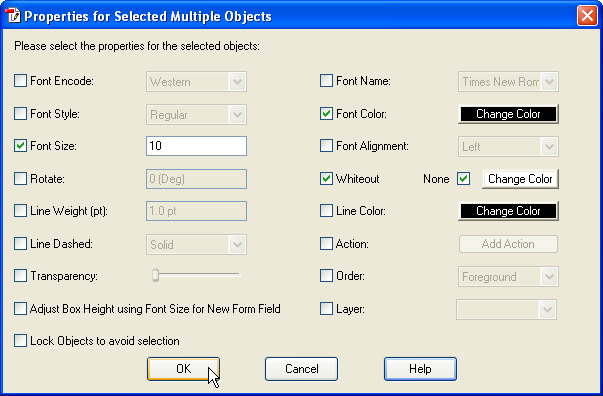Double Click the edge shadow area;
Right click the shadow area to edit its
properties;
Select
menu Format > Current Object Properties
![]() ;
;
Or, click the Properties
Icon
![]() from Toolbar.
from Toolbar.
| If it is a new formatted text, check, Image, Hyperlink, Whiteout, Highlight, and a PDF page, please see: |
|
| If it is a a new created PDF Form Field, please see |
Text Field Tool |
| If it is a new drawing object, please see |
|
| If it is a PDF Comment (Annotation), please see |
Select Original Text |
| If it is a grouped object, please see |
|
To select one or more objects, you can use the Multiple
Selection by Mouse Dragging (Hold left mouse button to draw a box from left
to right or from right to left).
After selection, you
can change the properties
![]() of the selected objects:
of the selected objects: