1. Major Features of
FREE
PDF Writer:
(Click
here to get
support)
 |
Completely FREE PDF
Writer, PDF Printer, PDF Creator or PDF Converter:
NO
Watermarks. |
 |
A PDF button inside
Microsoft Word, PowerPoint, and Excel lets you save
files as PDF with one click! |
 |
Make 100%
industry-standard PDF files from any printable file.
Just select PDFill PDF Writer as your printer from
any standard application. |
 |
PDF Optimization: Create PDF files optimized
for Screen, Ebook (online uses), Printer, Prepress (high
resolution and embedded fonts) or Default (wide variety of
uses). |
 |
PDF Description: Add title, author,
subject, keywords, created, creator, producer and version. |
 |
PDF Security: Protect PDF with password
in different encryption level and options. |
 |
PDF View Preference: Set the view
options when the PDF is displayed. |
 |
PDF Presentation: Choose the slide show
effect when displaying a PDF as a presentation. |
 |
PDF Rotate and Crop: Rotate pages by 0,
90, 180, or 270 degrees. Crop box with margins. |
 |
Output Options: Use default folder or
name, view file after saving, Append or Prepend to the
existing PDF file, hide the dialog... |
 |
Post Process
Options: Allow you to Email, Merge, Split
or Reorder, Reformat, Header or Footer, Watermark
after the PDF creation. |
 |
For advanced users, free
programming access to the registry. |
 |
Menu
Options to provide flexibility in PDF
Writer. |
More information


2. Major Features of
FREE Image Writer
(Click
here to get
support)

Print your document as an image file (PNG, JPG, BMP, TIF,
GIF) with options for resolution, alpha bits, rotation,
flip, output, and registry control.
Image Options:
PNG,
JPG,
BMP,
TIF and
GIF
Output Options
More information

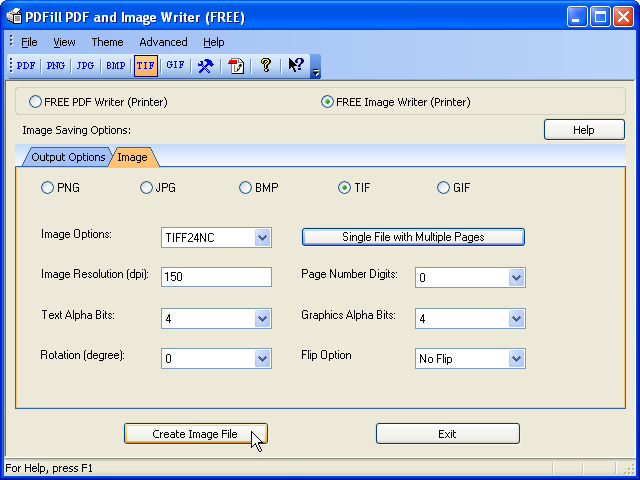
3.
Install or Uninstall PDFill PDF & Image Writer
4.
Quick Start to Create PDF or Image files
5.
Frequent
Asked Questions and Technical Support
6.
License Agreement
|

