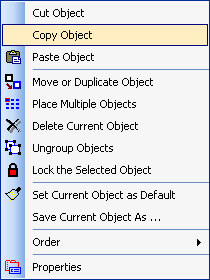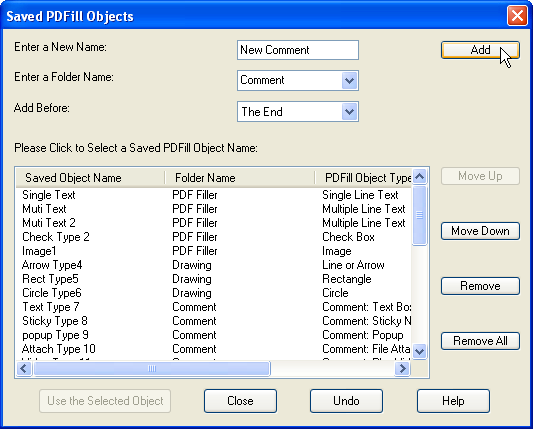|
|||
|
|
How to Save, Manage and Use the PDFill Objects You can save the PDFill Object and use it later easily. For example, you can save your signature image as a name, and then insert it again next time. All the saved objects are stored with file name "PDFill_Saved_Objects" under PDFill folder like "C:\Program Files (x86)\PlotSoft\PDFill\Saved". You can copy this file to another computer so that other people can use your saved PDFill objects. 1. Save Select a PDFill object including the grouped object, Right Click Menu to select "Save Current Object As"
Close the dialog. It will appear as a new menu item: 2. Manage the Saved Object Select a saved object, you can rename it move up, move down and remove it. You can remove all. If you want to cancel all the changes, click "Undo". 3. Use the Saved PDFill Objects Select from a menu item, or select an item from "Saved PDFill Objects" Dialog > Use the Selected Object.
Move the mouse to the place to be inserted. The left and top corner of the new object will be assigned to the place where the mouse is clicked. |
||
|
|
|||
PDFill Copyright 2002-2022 by PlotSoft L.L.C.. All rights reserved. |
|||