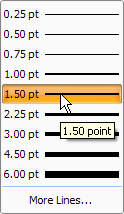
Tools for PDF Drawing
You can change each drawing object's Line Width, Dashed Style, Arrow Style, Line Color, Fill Color or Transparency. You can use Align Tools to precisely align each drawing object's position.
Hold SHIFT Key to draw Horizontal, Vertical or 45 degree straight lines for Drawing Line or Arrow Tool, Drawing Curve Tool, Comment Line or Arrow Tool, Comment Polyline and Polygon Tool.
2. Dashed Style
3. Arrow Style
4. Line Color
5. Fill Color
6. Transparency
2. Dashed Style
3. Arrow Style
4. Line Color
5. Fill Color
6. Transparency
7. Align Tools to precisely Align Drawing Object's Position
1. Select Align Tools
from Main Toolbar. Or Align Toolbar from Tabbed Toolbars.
2. Select the "Multiple Selection" Buttonif it is not selected;
3. Click the objects for alignment. At least 2 objects are needed to align;
4. Select Align Left, Horizontal Middle, Right, Top, Vertical Center, Bottom, Space Evenly Across/Down, Make Same Width or Height;
5. Click outside object to exit the alignment.
PDFill Copyright 2002-2022 by PlotSoft L.L.C.. All rights reserved.