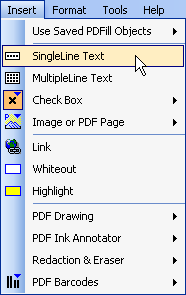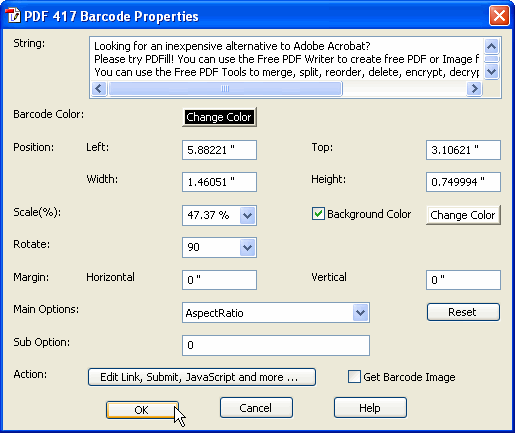|
String |
The text to be encoded |
|
Barcode Color |
The color of the bars |
|
Position (Left, Right,
Width, Height) |
The X and Y coordinate
of the box to define the position and size of the barcode |
|
Scale |
The ratio of the
displayed barcode to the actual barcode |
|
Background Color |
The color of the
background
|
|
Rotate |
The
rotation degree from 3 clock relative to the
barcode center |
Margin
(Horizontal/Vertical) |
The distance from
the barcode to the border of the background |
|
Option |
Default |
Sub Option |
|
AspectRatio |
0 |
Sets the barcode
aspect ratio of Height to Width. A ratio or 0.5 will
make the barcode width twice as large as the height.
|
|
YHeight |
0 |
Sets the Y pixel
height relative to X. It is usually 3. |
|
FIXED_COLUMNS |
0 |
The size will be at
least
codeColumns
with a variable number of
codeRows. |
|
FIXED_ROWS |
0 |
The size will be at
least
codeRows
with a variable number of
codeColumns. |
|
FIXED_RECTANGLE |
0,0 |
codeColumns and codeRows
are separated by ",". The size of the barcode
will be at least
codeColumns * codeRows.
|
|
USE_ERROR_LEVEL |
0 |
The error level
correction is set automatically according to ISO
15438 recommendations. The value is between 0 and 8. |
|
FORCE_BINARY |
0 |
One single binary
segment is used. The value is 0 or 1. |
|
USE_RAW_CODEWORDS |
0 |
No
text
interpretation is done and the content of
codewords
is used directly. The value is 0 or 1. |
|
INVERT_BITMAP |
0 |
Inverts the output
bits of the raw bitmap that is normally bit one for
black. The value is 0 or 1. |
|
USE_MACRO |
0,0, |
The segment id for
macro PDF417 encoding, the number of macro segments,
the File ID Name for macro PDF417 encoding. Three
terms are separated by ",". |
|
Reset |
Reset all the Sub Options
to the default values |
|
Action: Add Link, Submit,
JavaScript and more ...
|
See
PDF Actions. |
|
Get Barcode Image |
Save the barcode image as
a PNG file after clicking OK. |