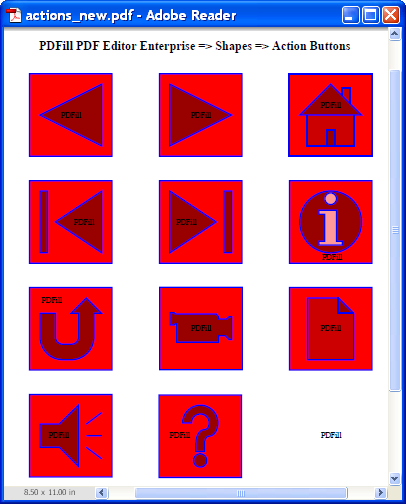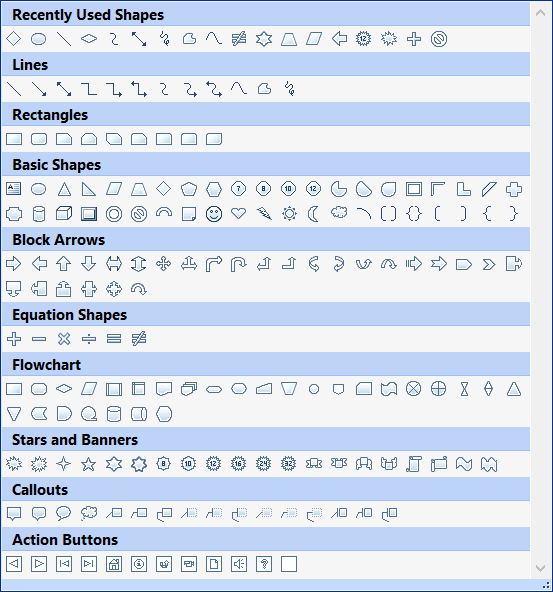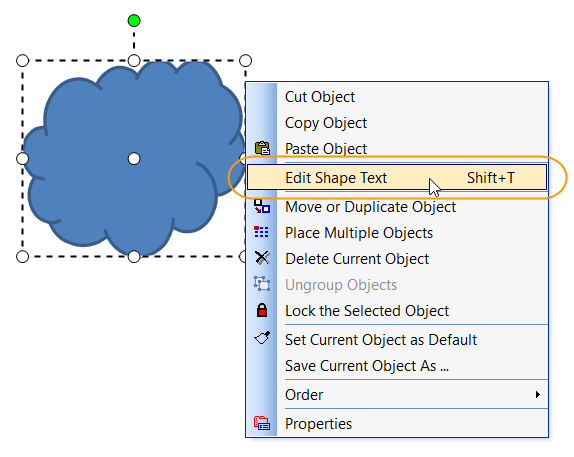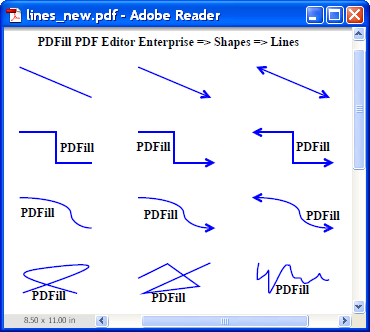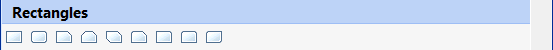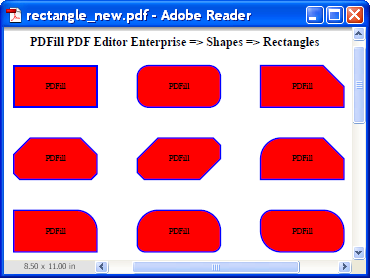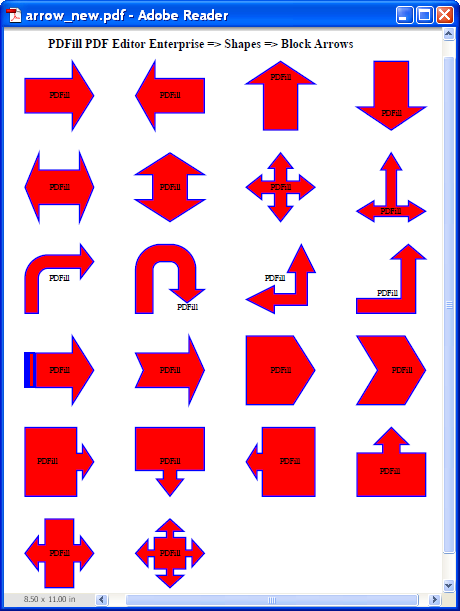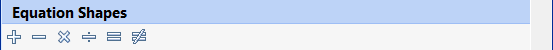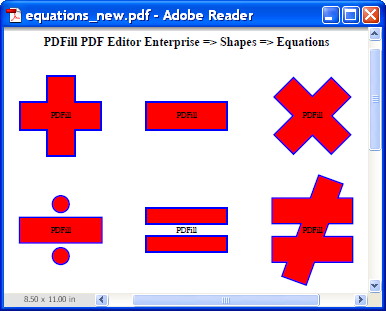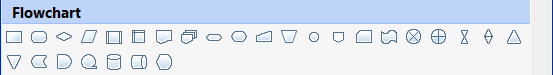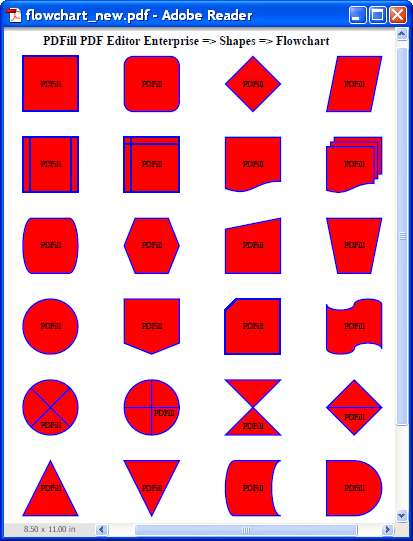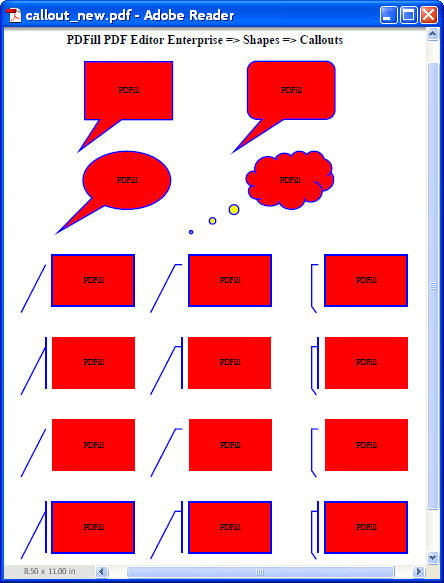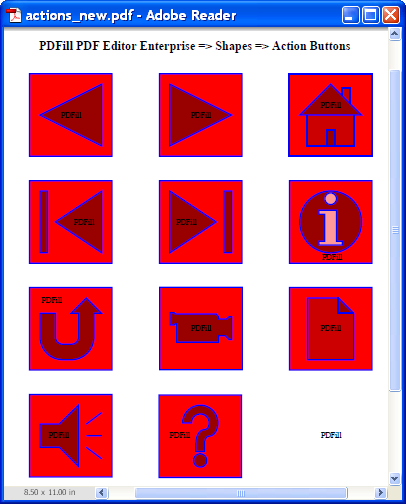1.
Recently Used Shapes

2.
Lines
(See Example
PDF
 and Example
PDFill Project File
and Example
PDFill Project File  )
)
Line,
Arrow,
Double Arrow,
Elbow Connector,
Elbow Arrow Connector,
Elbow Double-Arrow Connector,
Curved Connector,
Curved Arrow Connector,
Curved Double-Arrow Connector,
Curve,
Freeform,
Scribble

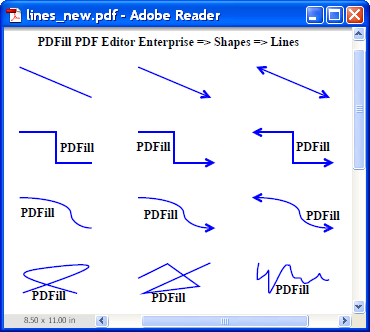
3. Rectangles
(See Example
PDF
 and Example
PDFill Project File
and Example
PDFill Project File  )
)
Rectangle,
Rounded Rectangle,
Snip Single Corner Rectangle,
Snip Same Side Corner Rectangle,
Snip Diagonal Corner Rectangle,
Snip and Round Single Corner Rectangle,
Round Single Corner Rectangle,
Round Same Side Corner Rectangle,
Round Diagonal Corner Rectangle
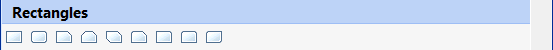
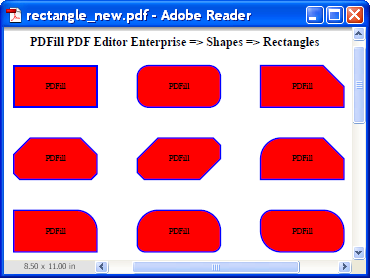
4. Basic Shapes
(See Example
PDF
 and Example
PDFill Project File
and Example
PDFill Project File  )
)
Textbox,
Oval,
Isosceles Triangle,
Right Triangle,
Parallelogram, Trapezoid,
Diamond,
Regular Pentagon,
Hexagon,
Heptagon,
Octagon,
Decagon,
Dodecagon,
Pie,
Chord,
Teardrop,
Frame,
Half Frame,
L-Shape,
Diagonal Stripe,
Cross,
Plaque,
Can,
Cube,
Bevel,
Donut, "No" Symbol,
Block Arc,
Folded Corner,
Smiley Face,
Heart,
Lightning Bolt,
Sun,
Moon,
Cloud,
Arc,
Double Bracket,
Double Brace, Left Bracket,
Right Bracket,
Left Brace,
Right Brace


5. Block Arrows
(See Example
PDF
 and Example
PDFill Project File
and Example
PDFill Project File  )
)
Right Arrow,
Left Arrow,
Up Arrow,
Down Arrow,
Left-Right Arrow,
Up-Down Arrow,
Quad Arrow,
Left-Right-Up Arrow,
Bent Arrow,
U-Turn Arrow,
Left-Up Arrow,
Bent-Up Arrow,
Curved Right Arrow,
Curved Left Arrow,
Curved Up Arrow,
Curved Down Arrow,
Striped Right Arrow,
Notched Right Arrow,
Pentagon,
Chevron,
Right Arrow Callout,
Down Arrow Callout,
Left Arrow Callout,
Up Arrow Callout,
Left-Right Arrow Callout,
Quad Arrow Callout,
Circular Arrow

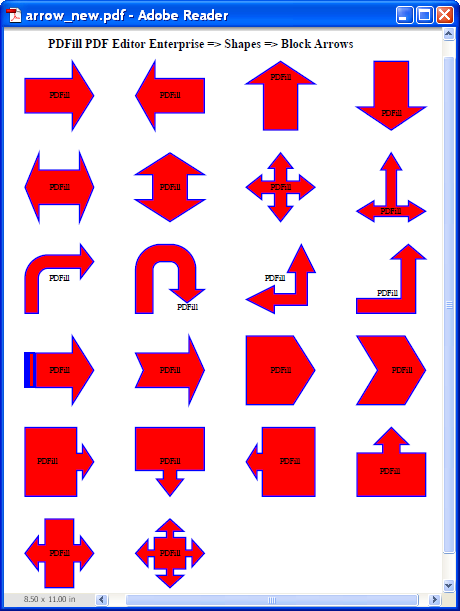
6. Equation Shapes
(See Example
PDF
 and Example
PDFill Project File
and Example
PDFill Project File  )
)
Plus,
Minus,
Multiply,
Division,
Equal,
Not Equal
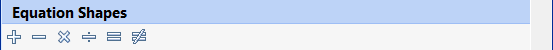
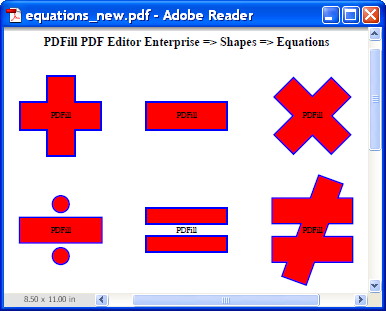
7. Flowchart
(See Example
PDF
 and Example
PDFill Project File
and Example
PDFill Project File  )
)
Process , Alternate Process, Decision, Data, Predefined Process, Internal Storage,
Document, Multidocument, Terminator, Preparation, Manual Input, Manual Operation, Connector, Off-page Connector, Card, Punched Tape, Summing Junction, Or, Collate, Sort,
Extract, Merge, Stored Data, Delay, Sequential Access Storage, Magnetic Disk, Direct Access Storage, Display
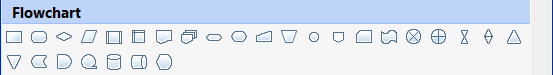
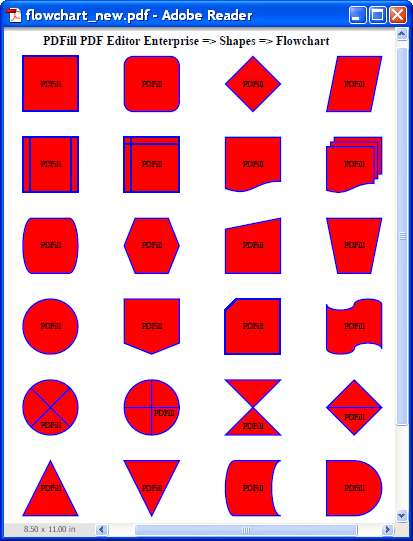
8. Stars and Banners
(See Example
PDF
 and Example
PDFill Project File
and Example
PDFill Project File  )
)
Explosion 1,
Explosion 2,
4-Point Star,
5-Point Star,
6-Point Star,
7-Point Star,
8-Point Star,
10-Point Star,
12-Point Star,
16-Point Star,
24-Point Star,
32-Point Star,
Up Ribbon,
Down Ribbon, Curved Up Ribbon,
Curved Down Ribbon, Vertical Scroll,
Horizontal Scroll,
Wave, Double Wave


9. Callouts
(See Example
PDF
 and Example
PDFill Project File
and Example
PDFill Project File  )
)
Rectangular Callout,
Rounded Rectangular Callout , Oval Callout,
Cloud Callout,
Line Callout 1,
Line Callout 2,
Line Callout 3,
Line Callout 1 (Accent Bar),
Line Callout 2 (Accent Bar),
Line Callout 3 (Accent Bar),
Line Callout 1 (No Border) ,
Line Callout 2 (No Border) ,
Line Callout 3 (No Border) ,
Line Callout 1 (Border and Accent Bar) ,
Line Callout 2 (Border and Accent Bar) , Line Callout 3 (Border
and Accent Bar)

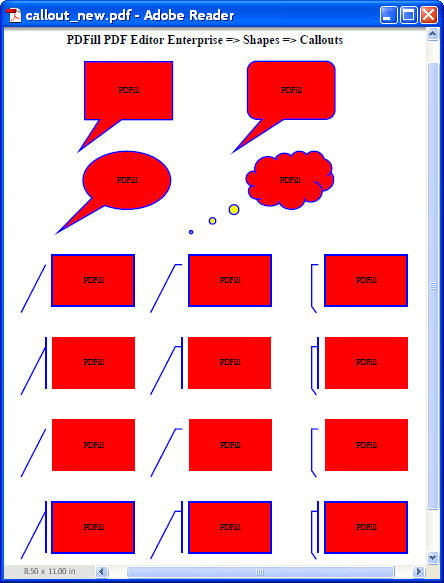
10. Action Buttons
(See Example
PDF
 and Example
PDFill Project File
and Example
PDFill Project File  )
)
Back or Previous, Forward or Next, Beginning, End, Home, Information, Return, Movie, Document, Sound, Help, Custom