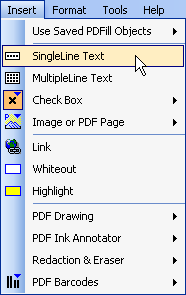|
PDFill |
First | Previous |
Next |
PDFill PDF Barcode
Generator
(See Example
PDF
 and Example
PDFill Project File
and Example
PDFill Project File  ) )
A barcode is an optical
machine-readable
representation of data relating to the object to which it is attached.
Originally barcodes systematically represented data by varying the
widths and spacing of parallel lines, and may be referred to as linear
or one-dimensional (1D). Later they evolved into rectangles, dots,
hexagons and other geometric patterns in two dimensions (2D). Although
2D systems use a variety of symbols, they are generally referred to as
barcodes as well. Barcodes originally were scanned by special
optical
scanners called
barcode readers. Later, scanners and interpretive
software became available on devices including
desktop printers and
smartphones.
You can also add Barcode on PDF Pages using
PDF Batch Command Line
PDFill PDF Barcode
Generator provides the following barcode types:
1.
QR Code
2.
Data Matrix
3.
PDF 417
4.
POSTNET or PLANET
Barcode
5.
CODABAR Barcode
6.
Code 39 and Code 39 Extended
Barcode
7.
Interleaved 2 of 5 Barcode
8.
EAN/UPC Barcode
9.
EAN/UPC with Supplement Barcode
10.
Code 128 Barcode
You can use this function from
Format Toolbar

| You can use this function from
Insert Menu: |
From PDF Barcode, select on of these
types of barcode: |
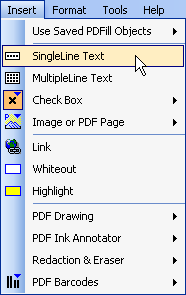 |
 |
Screenshots on
PDF Barcode:

PDF Batch Command Line
to Add
Barcode on PDF Pages
"C:\Program
Files\PlotSoft\PDFill\PDFill.exe" BARCODE
TYPE
INPUT OUTPUT leftX
bottomY W H R
"BarcodeString"
- TYPE:
QRCODE, DataMatrix, PDF417, POSTNET, PLANET, CODABAR, Code39,
Code39Extended, Interleaved2of5, EAN, or Code128.
-
INPUT:
an input PDF File or
an input folder with PDF Files
- OUTPUT:
an output PDF File
or an output folder with PDF Files
- leftX
bottomY:
leftX Specify the distance from the left edge of barcode to
the left edge of PDF page.
bottomY
Specify the
distance from the bottom edge of barcode to the bottom edge of
PDF page if -positionFlag is 0.
bottomY
Specify the distance
from the top edge of barcode to the top edge of PDF page if -positionFlag
is 1.
- W H: If W>0 and H=0,
the barcode size will be decided by W; If W=0 and H>0, the
barcode size will be decided by H.
-
R:
Barcode Rotation in degree.
- "BarcodeString"
The Input String for Barcode. <<R>>is used for New Line.
- -rgbBarcodeColor "255 0 0":
(Optional) Barcode color in Red, Green and Blue Component
between 0 to 255. Default is 0 0 0. Note:
Put "" on the 3 values and
each value (0-255) is separated with space.
-
-rgbBackgroundColor "255
255 0":
(Optional) Background color in Red, Green and Blue Component
between 0 to 255. Default is 255 255 255. Note:
Put
"" on the 3 values and each value (0-255) is separated with
space.
- -rgbFontColor "0 0 255":
(Optional) Font color in Red, Green and Blue Component between 0
to 255. Default is 0 0 0. Note:
Put "" on the 3 values and
each value (0-255) is separated with space.
- -pageNotShown
"3,5,8-last":
(Optional) The
pages not shown.
- -codeType EAN13:
(Optional) When TYPE is EAN, -codeType can be EAN13,
EAN8, UPCA, UPCE, SUPP2 or SUPP5. When TYPE is CODE128, -codeType
can be PLAIN, UCC or RAW.
- -codeTypeSupp SUPP5:
(Optional) When TYPE
is EAN, -codeType can be EAN13, EAN8, UPCA or UPCE, -codeTypeSupp
can be SUPP2 or SUPP5.
-
-positionFlag 1:
(Optional) If 1, bottomY is the distance from Top edge of
barcode to the top edge of the PDF Page. Default is 0.
- Example:
See more Barcode Examples
"C:\Program Files
(x86)\PlotSoft\PDFill\PDFill.exe" BARCODE EAN "D:\BatchTest\Input.pdf"
"D:\BatchTest\Output.pdf" 100 600 200 100 90
"0123456789012<<R>>01234" -codeType EAN13 -codeTypeSupp SUPP5 -positionFlag
1
|