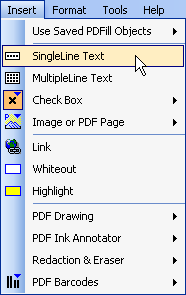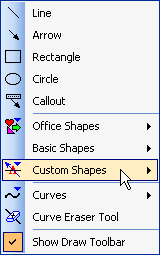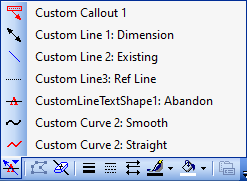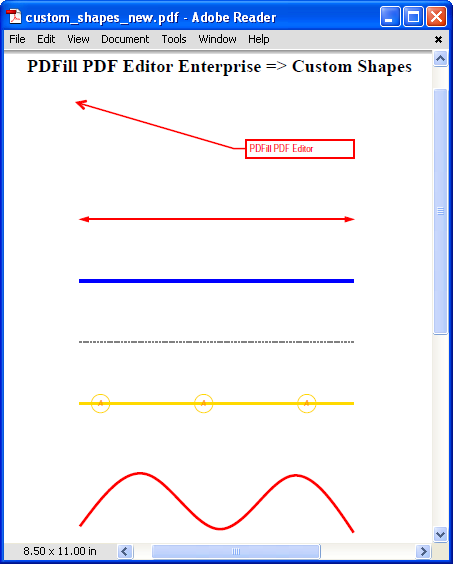PDFill Enterprise offer the custom shapes for most used callout, lines and curves.
You can customize them in your way. Their properties need to be modified from files under
C:\Program Files (x86)\PlotSoft\PDFill\Saved\CustomShapes\
(See Example
PDF
![]() and Example
PDFill Project File
and Example
PDFill Project File ![]() )
)
1. Steps on how to draw a Custom Shape on PDF Page:
Choose Insert Menu > PDF Drawing > Select Custom Shapes Option > Select a custom shape
2. Screenshot on Custom Shapes:
1. Input_CustomCallout1.txt For Callout Button:
Custom Callout 1 //1. String Text for Button Caption Drag Left Mouse Button to Move //2. String Text for Button Description Drag Left Mouse Button to Move //3. String Text for Button Tooltip 3 //4. Button Style: Caption Only(1), Icon Only(2), Icon and Caption (3) 1 //5. Button Icon Index: 1 for Callout (* dummy) //For Line Property 1.5 //6. Line Weight 255 //7. Line Color in Red (0-255) 0 //8. Line Color in Green (0-255) 0 //9. Line Color in Blue (0-255) 0 //10. Line Style: Solid(0), Round Dot(1), Square Dot(2), Dash(3), Dash Dot(4), Long Dash(5), Long Dash Dot(6), Long Dash Dot Dot(8) 0 //11. Transparency 2 //12. Begin Style: No Arrow 0, Arrow 1, Open Arrow 2, Stealth Arrow 3, Diamond Arrow 4, Oval Arrow 5 5 //13. Begin Size:(0-8) 0 //14. End Style: No Arrow 0, Arrow 1, Open Arrow 2, Stealth Arrow 3, Diamond Arrow 4, Oval Arrow 5 5 //15. End Size: (0-8) //For Text Property \0 //16. Default String to be shown to begin with. \0 is No Text 10.0 //17. Text Font Size in Point ARIAL NARROW //18. Text Font Name 0 //19. Text Font Style: 0 Regular, 1 Bold, 2 Italic, 3 BoldItalic 3 //20. Text Alignment: 0 is Left, 1 is Center, 2 is Right, 3 is Justify 255 //21. Text Font Color in Red (0-255) 0 //22. Text Font Color in Green (0-255) 0 //23. Text Font Color in Blue (0-255) 255 //24. Text Background Fill Color in Red (0-255), -1 is No Fill Color 255 //25. Text Background Fill Color in Green (0-255), -1 is No Fill Color 255
//26. Text Background Fill Color in Blue (0-255), -1 is No Fill Color
2.
Input_CustomLine1.txt For Custom Line1 Button:
3.
Input_CustomLine2.txt For Custom Line2 Button:
4.
Input_CustomLine3.txt For Custom Line3 Button:
Custom Line 1: Dimension //1. String Text for Button Caption Draw Arrow Line //2. String Text for Button Description Dimension Line //3. String Text for Button Tooltip 3 //4. Button Style: Caption Only(1), Icon Only(2), Icon and Caption (3) 2 //5. Button Icon Index: 2 for Double Arrow Icon (* dummy) //For Line/Arrow Property 1.50 //6. Line Weight 255 //7. Line Color in Red (0-255) 0 //8. Line Color in Green (0-255) 0 //9. Line Color in Blue (0-255) 0 //10. Line Style: Solid(0), Round Dot(1), Square Dot(2), Dash(3), Dash Dot(4), Long Dash(5), Long Dash Dot(6), Long Dash Dot Dot(8) 0 //11. Transparency 1 //12. Begin Style: No Arrow 0, Arrow 1, Open Arrow 2, Stealth Arrow 3, Diamond Arrow 4, Oval Arrow 5 5 //13. Begin Size:(0-8) 1 //14. End Style: No Arrow 0, Arrow 1, Open Arrow 2, Stealth Arrow 3, Diamond Arrow 4, Oval Arrow 5 5 //15. End Size: (0-8)
5. Input_CustomLineTextShape1.txt For CustomLineTextShape1 Button:
CustomLineTextShape1: Abandon //1. String Text for Button Caption Draw Line with Text/Circle //2. String Text for Button Description Abandonment Line //3. String Text for Button Tooltip 3 //4. Button Style: Caption Only(1), Icon Only(2), Icon and Caption (3) 5 //5. Button Icon Index: 5 for Line/Text/Circle (* dummy) //For Line/Arrow Property 2.25 //6. Line Weight 255 //7. Line Color in Red (0-255) 217 //8. Line Color in Green (0-255) 0 //9. Line Color in Blue (0-255) 0 //10. Line Style: Solid(0), Round Dot(1), Square Dot(2), Dash(3), Dash Dot(4), Long Dash(5), Long Dash Dot(6), Long Dash Dot Dot(8) 0 //11. Transparency 0 //12. Begin Style: No Arrow 0, Arrow 1, Open Arrow 2, Stealth Arrow 3, Diamond Arrow 4, Oval Arrow 5 5 //13. Begin Size:(0-8) 0 //14. End Style: No Arrow 0, Arrow 1, Open Arrow 2, Stealth Arrow 3, Diamond Arrow 4, Oval Arrow 5 5 //15. End Size: (0-8) //Text Property A //16. String to be shown 7.0 //17. Text Font Size in Point ARIAL NARROW //18. Text Font Name 3 //19. Text Font Style: 0 Regular, 1 Bold, 2 Italic, 3 BoldItalic 0 //20. Text Alignment: 0 is Left 255 //21. Text Font Color in Red (0-255) 150 //22. Text Font Color in Green (0-255) 0 //23. Text Font Color in Blue (0-255) -1 //24. -1 is No Fill Color (* dummy) -1 //25. -1 is No Fill Color (* dummy) -1 //26. -1 is No Fill Color (* dummy) //Shape Property 1 //27. 1 is Circle (* dummy) 16.0 //28. Circle Diameter in Point, 0 is Auto 255 //29. Circle Color in Red (0-255) 150 //30. Circle Color in Green (0-255) 0 //31. Circle Color in Blue (0-255) 0.75 //32. Circle Line Width in Point 18.0 //33. Length in Point from Line Edge to the First Text/Shape Center 90.0 //34. Length in Point between the Text/Shape Centers 0
//35. Max Text/Circle Number: 0 is Auto.
6.
Input_CustomCurve1.txt For Custom Curve 1 Button:
7.
Input_CustomCurve2.txt For Custom Curve 2 Button:
Custom Curve 2: Smooth //1. String Text for Button Caption Draw Smooth Curve //2. String Text for Button Description Smooth Install Line //3. String Text for Button Tooltip 3 //4. Button Style: Caption Only(1), Icon Only(2), Icon and Caption (3) 6 //5. Button Icon Index: 6 for Smooth Curve (* dummy) //For Curve Property 2.25 //6. Line Weight 255 //7. Line Color in Red (0-255) 0 //8. Line Color in Green (0-255) 0 //9. Line Color in Blue (0-255) 0 //10. Line Style: Solid(0), Round Dot(1), Square Dot(2), Dash(3), Dash Dot(4), Long Dash(5), Long Dash Dot(6), Long Dash Dot Dot(8) 0 //11. Transparency 0 //12. Begin Style: No Arrow 0, Arrow 1, Open Arrow 2, Stealth Arrow 3, Diamond Arrow 4, Oval Arrow 5 5 //13. Begin Size:(0-8) 0 //14. End Style: No Arrow 0, Arrow 1, Open Arrow 2, Stealth Arrow 3, Diamond Arrow 4, Oval Arrow 5 5 //15. End Size: (0-8) 0 //16. Curve Type: Smooth Curve(0); Straight Curve(1); Smooth Scribble(2); Straight Scribble(3); Smooth FreeForm(4); Straight FreeForm(5); Signture(6); Cloud Form(7); Pencil Commenting(8); Polyline or PolyGon Comment(9); Cloud Commmenting(10)